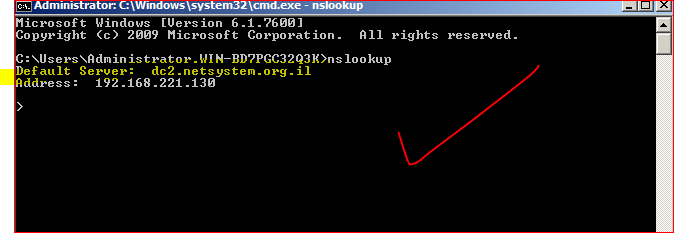How to Fix “default server unknown nslookup”
The Error is:
Default Server unknown
and IP :1:
or
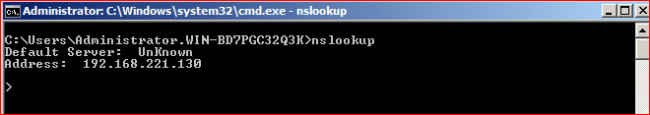
Go to “Reverse Lookup Zone ” and Create new Zone:
Allow “Primary Zone and Store the Zone in AD” and proceed:
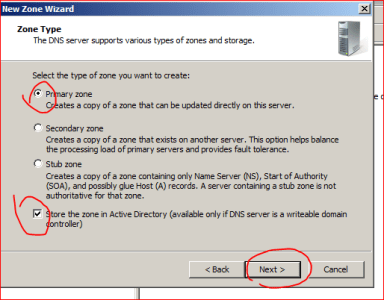
Next:
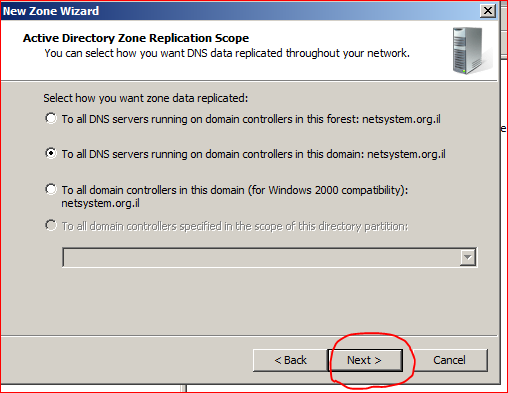
Allow “IPv4 Reverse Lookup Zone“:
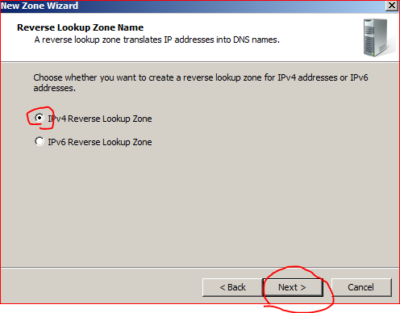
You have to type your ID Network (Subnet):
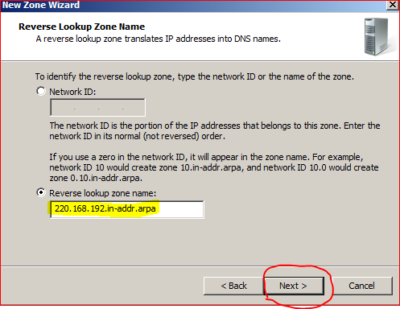
Allow Dynamic Updates (Automatically DNS records registration):
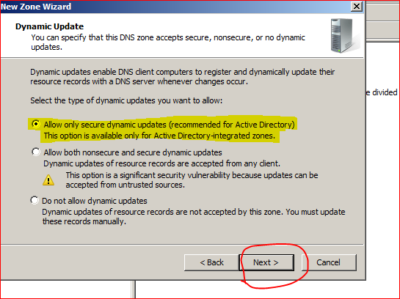
Finish:
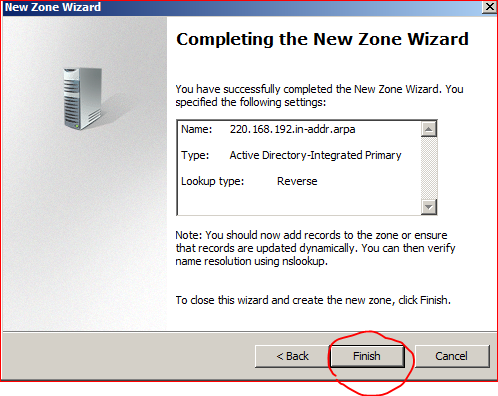
If your DC didn’t create the PTR record, please go to “Reverse Lookup Zone” and create the record manually with the following steps:
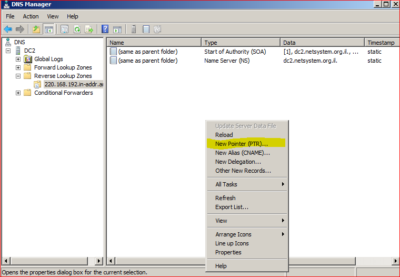
Select your DC’s record
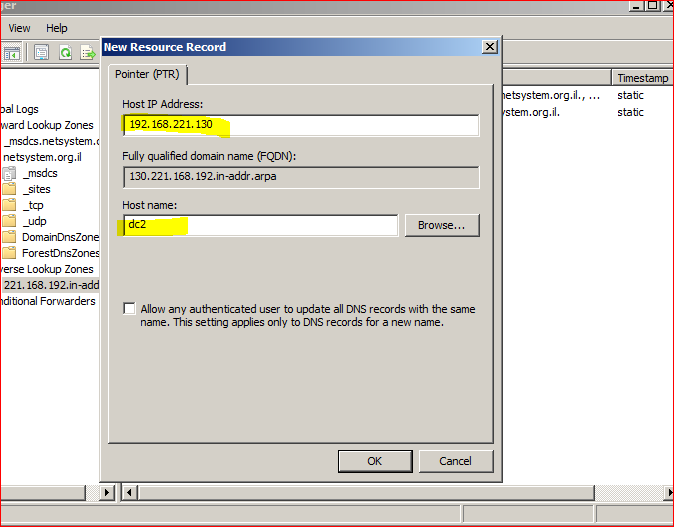
Another way to create this record is
Allow PTR record of DC’s record through your zone:
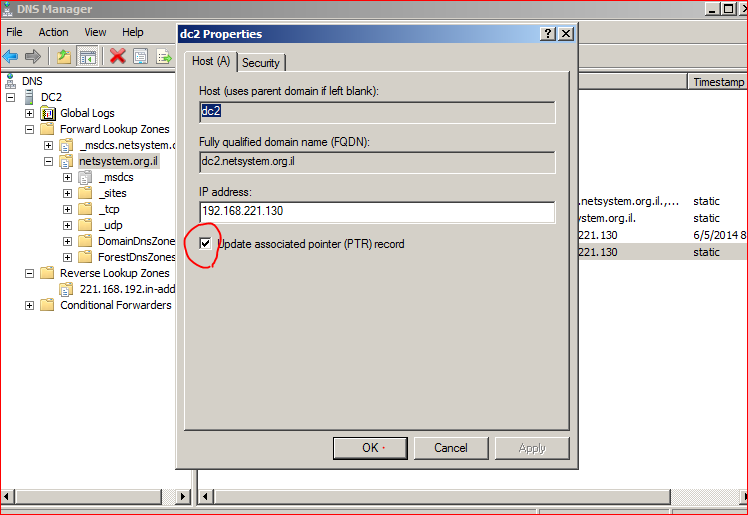
Alright, so the purpose of this article was to show you how to fix the “Default server unknown nslookup” issue but we also alloweded automatic PTR registration on our DNS, the next NSLOOK you run will be like this: