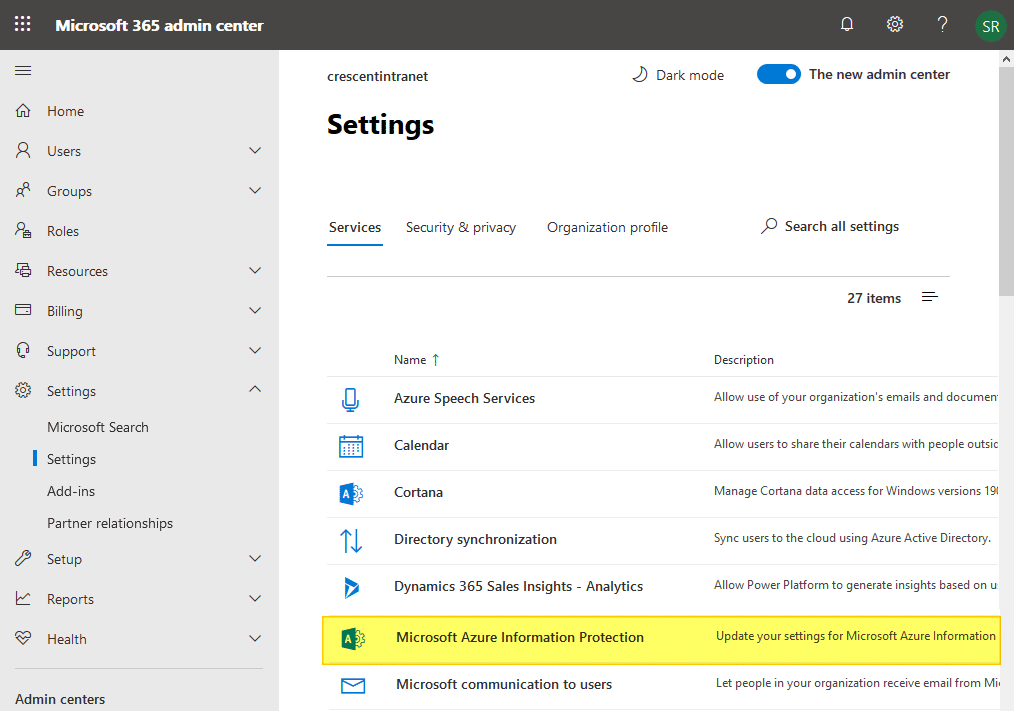SharePoint Online: How to Configure Information Rights Management (IRM) to Protect Documents
How to enable information rights management in SharePoint Online?
Information Rights Management (IRM) Polices in SharePoint Online protect sensitive content from unauthorized users by preventing users from printing or saving copies of a file. Information Rights Management can be applied to Office documents such as Word, Excel, PowerPoint and PDF, XPS files.
Step 1: Make sure Rights Management is Activated in the Microsoft 365 Admin Center
Unlike SharePoint On-premises, you don’t have to install anything to implement IRM as Office 365 comes with pre-installed. IRM settings are scoped at the list or library level. However, You must activate the Information Rights Management Service for the organization from the Office 365 admin center first before IRM can be applied to the SharePoint library or list. To activate IRM in Office 365, follow these steps:
- Login to Microsoft Admin Center at https://admin.microsoft.com
- Expand Settings from left navigation >> Click on Settings >> Click on ”Microsoft Azure Information Protection”