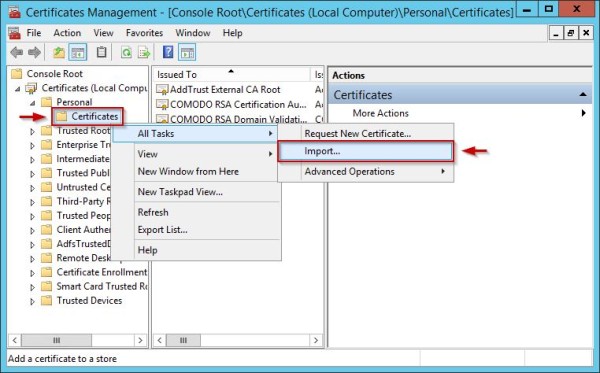IT operations
How to disable SSL v2 and SSL v3 on the client via Group Policy
To disable SSL v2 and SSL v3 its best to create a Computer based Group Policy settings that applies at the top level of your domain. In GPMC navigate to Computers Configuration > Policies >
Read More